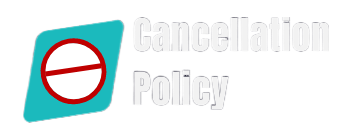How to Cancel Xfinity Internet Service

5 simple ways to cancel Internet Service Comcast Xfinity
Comcast gives a simple, steady, and straightforward user experience. Even though it does not give practical experience in every situation or location, it has emerged as one of the leading internet service providers. This company provides best-in-the-market services to millions of users all around the nation, but it also true that many consumers are still not satisfied with the services they receive. At times, they experience slow resolves and network problems. Xfinity offers the option to move a connection to another address before any user wants terminates his/her account. Additionally, they get the liberty to downgrade the plan if not satisfied with the Internet + TV or any other bundle.
Which are the ways by which a connection can be cancelled or paused?
- Send an email with a cancellation request
- Visit your nearby Xfinity Retail Store
- Fill and submit the online cancellation form
- Raise the cancellation request via chat support
- Raise the cancellation request via call support
Send an email with a cancellation request
Sending email is considered as an old-fashioned method, but it is still an effective one. You can do this anytime when you want. While sending the request letter for Comcast cancellation, we request you to mention your first name, last name, service address, Customer phone number, and Comcast account number.
Visit your nearby Xfinity Retail Store
- Use XFINITY STORE FINDER to find a local retail store
- Go to the search bar and enter your address with proper landmark
- You will now see an option as USE MY LOCATION – click on it
- Let the finder fetch your location automatically
- Within a few seconds, you will see the nearby Xfinity stores in your locality
Fill and submit the online cancellation form
- Here you will see a section as
- HOW WOULD YOU LIKE TO ACCESS YOUR ACCOUNT?
- In this section, you will get two ways to make your account login
- Choose an option from XFINITY ID & PASSWORD and MOBILE PHONE NUMBER
- Click on CONTINUE and make your login
- Enter the details and open the cancellation form
- Now you will have to fill out the form with the correct details
- Make the cancellation request
Raise the cancellation request via chat support
Contacting a representative via live chat is another high-end way to make the cancellation request for Cancel Internet Service Comcast. You will find this option on the CONTACT US page. Select the chat assistance link. As soon as you click on it, an agent will come forward to assist you. He/she will ask a few details to validate your account ownership. You will be insisted to submit the required data so that the account can be verified. Make the cancellation request.
Raise the cancellation request via phone
Comcast Xfinity enables the users to make call-back request. It has gained popularity as the users find it easiest. You can do this by visiting the Xfinity page. Or, you can directly make a call to the customer support department if you have the contact number. This number is available on your bill. On a call, you can explain to them why you want to end the service.
Why the internet users cancel their Comcast Xfinity Service?
Slow internet is one of the genuine issues faced by the browsing lovers. There are locations where Xfinity fails to provide browsing or download speed as per the plan. You can resolve this problem by using a third-party Xfinity compatible modem. Another group of users register an issue called NO INTERNET. It is true that the problem is temporary, but some places get it quite frequently. So, they find another ISP that offers better or cheaper service and Cancel Internet Service Comcast.