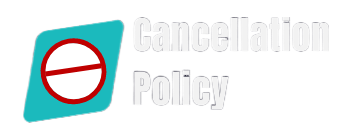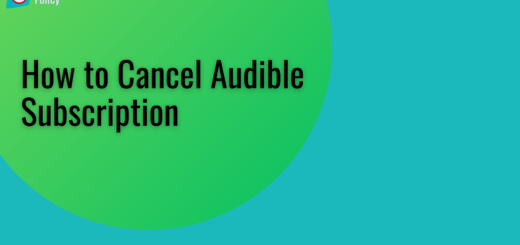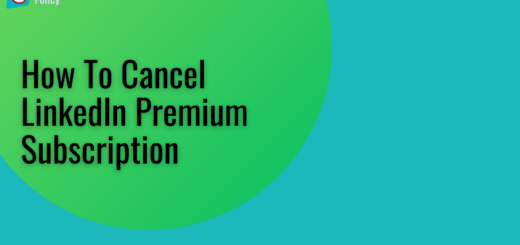How to Cancel Xbox Game Pass Subscription

Xbox game Pass offers great value for money, with a catalogue of over 100 games with a monthly subscription. Users can also share the subscriptions with their friends and family members. But sometimes users do not continue the subscription. If you are also one of them who wants to cancel their Xbox Game pass then this article is for you. Cancelling an Xbox Game pass is a little tricky. Hence, you can use the below mentioned steps to cancel the Xbox Game Pass. There are two different ways to cancel your Xbox Pass – One is via Xbox console and another is via PC.
Cancel Xbox Game Pass via Console
- Sign in with your account ID and password of the account you want to cancel.
- Thereafter, click on the Xbox Button in the middle of the controller.
- Then, go to the option PROFILE & SYSTEMS
- Go to SETTING Tab
- Then, under the SETTING option select the option ACCOUNT
- Under ACCOUNT choose the option SUBSCRIPTIONS
- In the SUBSCRIPTIONS section you will get a list of options
- Here select the option XBOX GAME PASS
- Followed by click on CANCEL SUBSCRIPTION
- Reconfirm the same to cancel your subscription
Cancel Xbox Game Pass via computer
The users of Xbox Game can also cancel Xbox Game Pass via their PC. It is very easy to cancel the Pass for a normal-user. To cancel the Game Pass, users need to visit Microsoft account and make their account login. Thereafter, they are supposed to have the option ‘Services and Subscriptions’ at the top of the webpage of Microsoft. Clicking on the option ‘Manage’ and then find the option ‘Turn off recurring billing’ to turn it off. By this process your Xbox Game Pass will discontinue on its renewable date.
Cancel Xbox Game Pass via Xbox Customer Support
You can also restart the same by visiting the same place. Hopefully all the above information helps you to cancel Xbox Game Pass. If you failed to cancel your pass, talk to the customer care agents who have been carrying in-depth knowledge on this domain. You can contact these professionals by chat support, phone support, email support, or virtual assistance support.