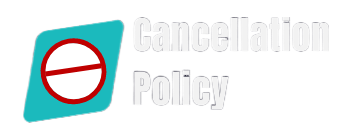How to Cancel Pandora Premium Subscription
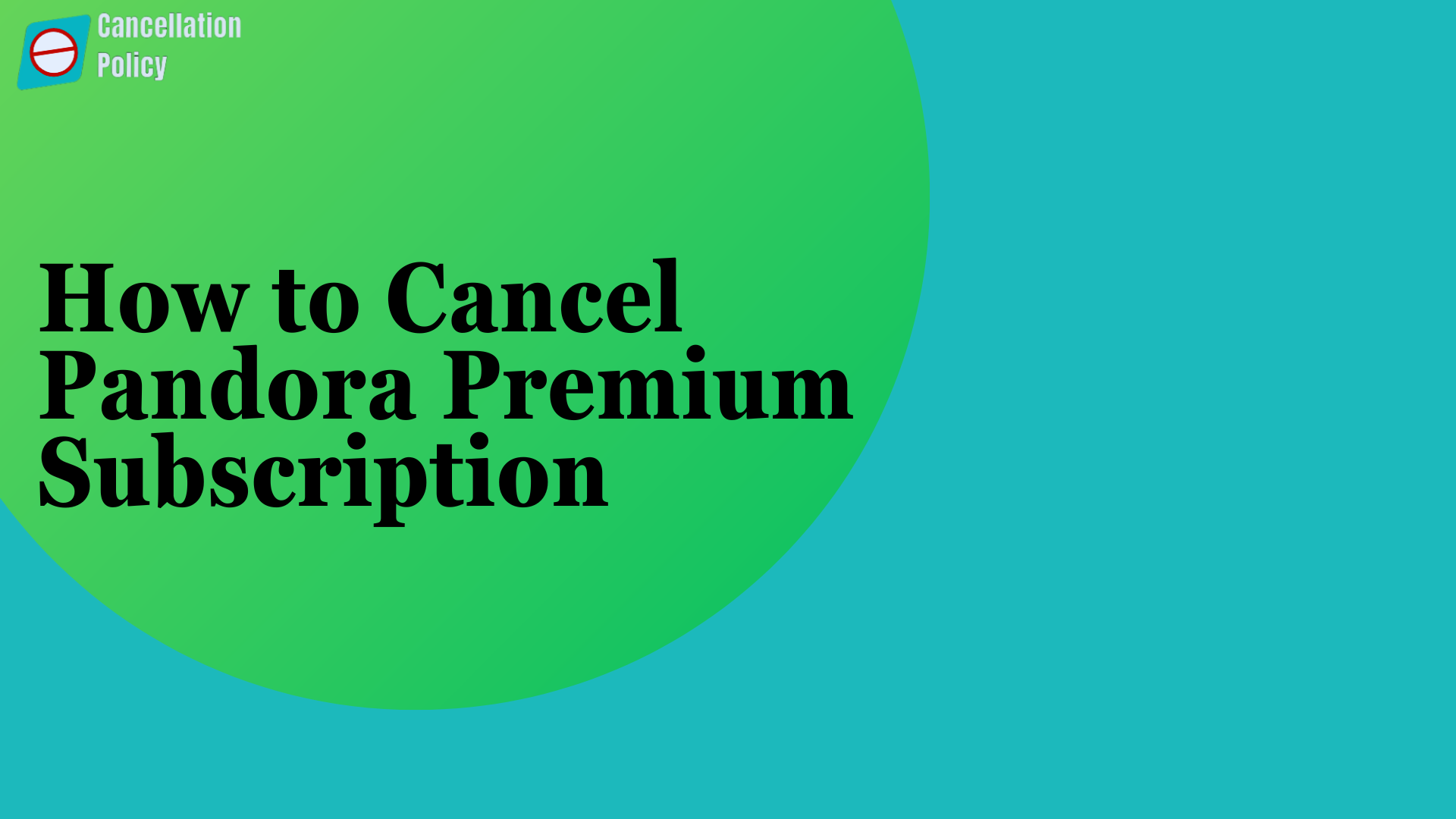
Cancel your Pandora Premium Subscription on PC, iPhone, and Android
You will receive all of the benefits of Pandora Plus as a user with Pandora Premium. After getting this subscription, you will be able to enjoy ad-free music, create or share custom playlists, and play an unlimited amount of music offline. Hopefully, you are also enjoying longer timeouts than Pandora Plus subscribers. If you are now wanting to stop your membership, we are going to help you. This write-up is all about the techniques of cancelling this membership. After reading this, you will be able to stop paying a monthly fee for a premium subscription to Pandora. Throughout this write-up, we have given 3 ways to cancel this membership from different devices.
Cancel the Subscription via Pandora’s official website
- Open Pandora’s official website in your web browser
- Are you logged into it?
- The website will open with your account name (or email address) in the upper-right corner
- If not, make the credentials to make the account login
- You will find the LOG-IN icon in the upper-right corner of the screen
- Now you need to enter your email address and password – click on LOG-IN then
- Click on the PROFILE icon
- A drop-down menu will appear
- You will find your name or your email address on this list
- Open the account’s Settings page by hitting the SETTINGS icon on the drop-down menu
- Go to the left side of the page and click on the SUBSCRIPTION icon
- Click on Switch Plans then
- It will help you to open your Pandora subscription information
- Then go to the bottom section of the page
- Here you will have to select the CANCEL SUBSCRIPTION option
- Click on CANCEL SUBSCRIPTION
- You will be prompted to enter your account password
- Follow the on-screen instructions to confirm with the request
Entering the account password in the previous step will help the management to know that you want to cancel Pandora Premium subscription. In this agenda, you maybe asked by the management to fill out a survey or click additional options. If you do so, it will complete your account cancellation request. If the Cancel Subscription does not appear on your screen, you might have signed up for Pandora from a smartphone, Amazon, or any other platform.
Cancel the Subscription via Apple ID on iPhone
- Open the HOME page of your iPhone
- Select the SETTINGS app (grey box with gears) and open it
- Go to the upper portion of the Settings page and click on your Apple ID
- You will now find the ITUNES & APP STORE option near the middle of the page
- Click on your Apple ID – you will find it at the at the top of the ITUNES & APP STORE page
- Open the Apple ID page by entering the ID and Password
- Or, you can scan your Touch ID fingerprint
- You will find the SUBSCRIPTIONS icon on the bottom of the page
- You may need to scroll down to find it on some iPhones
- Select the Pandora subscription now
- Then move to the bottom of the page and select CANCEL SUBSCRIPTION icon
- Confirm that you want to cancel your subscription
- Once it is confirmed, your billing will not renew during the next cycle
Cancel the Subscription via Google Play Store on Android
- Open the Google Play Store on your Android phone
- Go to the top-left corner of the screen and click on three lines
- It invites a pop-out menu
- Now you will see the ACOUNTS option in the pop-out menu
- Click on SUBSCRIPTIONS to open the list of your current subscriptions, including Pandora
- Now you will have to click on the CANCEL icon
- You will find it just below the PANDORA or PANDORA MUSIC
- Follow the on-screen instructions to cancel it
- Once it is confirmed, your billing will not renew during the next cycle
Conclusion
You can cancel the paid Pandora subscription if you use the platform from which you initially signed up for Pandora. If you are a user with Pandora Premium Subscription, you must be enjoying fully customizable playlists, accessing of your music collection offline, and better audio quality. The customer support professionals are always ready to assist you if you with any of your queries or difficulties you have been facing. To cancel Pandora Premium subscription easily, please get in touch with them!