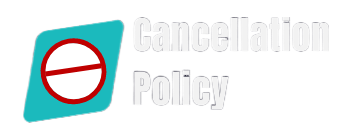How to Cancel Hulu Subscription

On an iPhone, you can easily register a Hulu account, but the subscription can’t be cancelled easily. Yes, the membership can be managed by any user when there is an active internet connection. You can also manage your membership using the Hulu app for Android. Video game systems like the Xbox and PlayStation 4 also support Hulu and other popular video streaming apps. However, Hulu offers an option to suspend the subscription temporarily and that is completely fee. Follow the steps given below if you want to cancel Hulu subscription permanently. We have mentioned the steps required to cancel your Hulu subscription on iPhone, Android, Playstation 4, cable provider’s account, and official website of Hulu.
Cancel your Hulu subscription on iPhone/Android
- Launch the Hulu app
- Go to the bottom right corner and select the ACCOUNT icon
- Make your account login by entering the password
- You may need to enter the password again – do it if prompted
- Now you need to find out the CANCEL option
- It will give you an option as CANCEL YOUR SUBSCRIPTION
- Click on it and confirm your subscription cancellation
Cancel your Hulu subscription on Playstation
- Launch the HOME screen
- Select the SETTINGS icon and then select ACCOUNT MANAGEMENT option
- Click on the ACCOUNT INFORMATION then
- Select PlayStation Subscriptions
- It will enable you to manage your Hulu subscription
- Go for the CANCEL SUBSCRIPTON then
Cancel your Hulu subscription on Hulu.com
- Open https://www.hulu.com/ and go to the top-right corner
- Select the Log-In icon and make your account login
- Now you will have to select your name in the top right corner
- Click on Account
- Scroll downwards and select the CANCEL icon
- Then you need to confirm your instruction by clicking on CONTINUE TO CANCEL
- Here you will be prompted to avail any additional offer
- Just select No, Cancel Subscription, and the subscription will come to end
Cancel your Hulu subscription with your cable company
There are telephone and cable companies that offer Hulu subscriptions. They offer this membership as an add-on to the basic services they offer. If you have taken your membership from any such companies, you are supposed to cancel Hulu subscription from your account with your service provider. Simply make your account login or contact the provider for making the cancelation request. However, making a telephonic conversation with your service provider could help you in stopping the membership. As it is an add-on service, they won’t insist you to continue it.
Cancel your Hulu subscription with Hulu support
If you have not done with the membership cancellation, please get in touch with the tech support team that is assisting the Hulu account users across the sphere. Here you will meet the most experienced people in the technical support industry. They are skilled, trained, and dedicated to deliver premium quality services. These services are provided in a number of ways, and here are a few ways mentioned below.
- Contact the representatives via Social Media Platforms
- Speak to helpdesk via email support
- Get in touch with Hulu representatives via an interactive virtual assistant
- Speak to helpline by official helpline number
- Get in Touch with support via live chat support
- Get in touch with helpdesk officials via call-back support
- Speak to Hulu helpdesk via complaint support