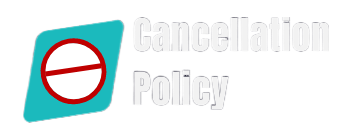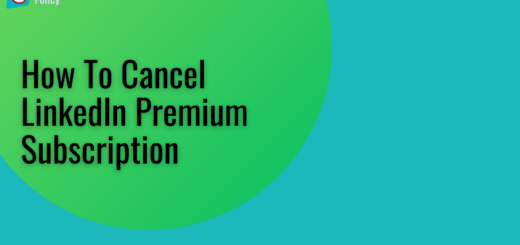How to Cancel Grammarly Subscription

Grammarly is an online editing platform where we can review our Grammar and spelling. It can be used on Android, iOS, Windows, and Chromebook and can even be used as an extension with your web browser. Grammarly provides a yearly subscription plan for its customers to use its premium features. But sometimes users may need to cancel their subscription due to some reasons. If you want to cancel Grammarly subscription, then this write-up will be going to help you. You will be happy to know that the cancellation of a Grammarly subscription is quite an easy task.
Method 1: Cancel Grammarly subscription with browser
- Open Grammarly homepage
- Log in to your account with your login Id and password.
- Then, go straight to the ACCOUNT section from the left menu bar.
- Under the Account section tap the option SUBSCRIPTION
- Then, scroll down on the option CANCEL SUBSCRIPTION
- Thereafter, reconfirm the same by clicking the option YES
- After that, the website will ask the reason for cancelling your subscription.
- Enter your reason for cancellation from the given list and hit the option CANCEL THE SUBSCRIPTION
- Finally, by the above mention steps you can cancel your subscription
Method 2: Cancel Grammarly subscription via iPhone/iPad
If you use an app based on Grammarly, you can also cancel your subscription from that app. Open the app then go to ‘Setting’ on the app. Thereafter, click on the name on your profile. Then, go to the ‘Subscription’ option and follow cancel subscription and reconfirm the same to cancel it. Similarly, you can also use the browser of Android or iOS to cancel Grammarly subscription. But you must remember that Grammarly will not withdraw the subscription on an immediate basis. Rather, your subscription will stay active till the new billing date.